MINTING PROCESS FAQ
A: NFTs can be minted either using a wallet or a credit/debit card.
A: To mint, you can pay with credit/debit card or use your wallet to complete the transaction. To get started, you can register with your email and follow the walkthrough to mint your NFTs.
A: Follow these steps:
- Ensure that you have the necessary funds in your wallet to complete the transaction.
- On the minting platform, enter the quantity of items you wish to mint
- Click on "Wallet" or "Credit/debit" card option
- Confirm the transaction details, such as the cost and any associated fees. If you have a wallet, confirm the transaction on your wallet and wait for it to be processed. The minting process may take several minutes or longer depending on the blockchain network's current congestion.
- Once the transaction is confirmed, your minted items will be stored in your custodial wallet in case you chose credit/debit card as the form of payment, or in your wallet.
- You can then choose to download, print, display, transfer to a friend, or sell your minted items as desired. You are ready to go!
A: The quantity of items you can mint may vary depending on the platform. In this particular case, up to 25 NFTs per user can be minted.
A: After minting, your items will be stored either in a custodial wallet (in case you paid with credit/debit card) or in your wallet directly.
In the first case, NFTs are easily accessible using your registration email. This type of wallet is managed by a third party and is often used to securely store digital assets.
In the second case (purchase with wallet), NFTs will be automatically displayed in your wallet.
A: There are a variety of things you can do with your minted items, including downloading and printing them, displaying them in your digital collection, sending them to a friend, or selling them on a marketplace.
A: The minting process can take several minutes or longer depending on the blockchain network's current congestion. Once the transaction is confirmed, your minted items will appear in your custodial wallet (credit/debit card) or your wallet. Be sure to check your wallet balance and transaction history to ensure that the transaction has been completed successfully.
A: Yes, there may be fees associated with minting, such as gas fees. These fees are required to complete the transaction on the blockchain network and may vary depending on the network's current congestion and the complexity of the transaction.
A: It may not always be possible to cancel a minting transaction once it has been submitted. However, you can contact the platform's customer support team for assistance if you need to cancel a transaction. Be aware that you may still be charged fees even if the transaction is canceled.
A: If you have any general questions related to the minting process, be sure to check these FAQs for more information. If you need specific support during the minting, you can contact team@winfund.ch for assistance. Be sure to provide as much information as possible about the issue you are experiencing, including any error messages or error codes you have encountered.
A: Please contact your Bank (or Stripe) if you encounter any problem during the payment with your debit/credit card.
A: Please refer to Crossmint’s Terms and Conditions. You will find information on the collection and management of your personal data.